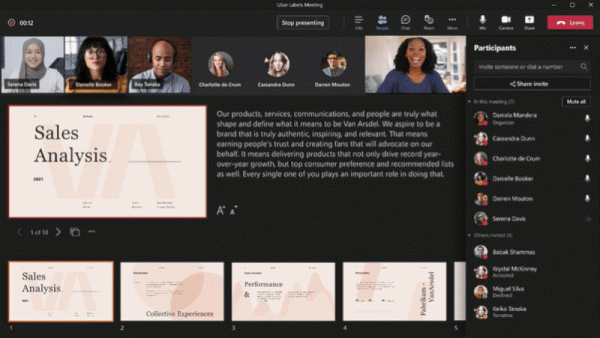What’s New – January 2022
As we kick start 2022, we bring you the very latest product releases and updates in our monthly What’s New. Brand-new SketchUp 2022 is released with new and improved modelling tools, additional search functionality, and so much more. With hybrid working here to stay, the new Poly Studio room kit is perfect for small to medium-sized rooms and Jabra’s premium personal video conferencing device Panacast 20, is now ready for shipping. We also include Microsoft’s exciting new updates to Microsoft Teams.
SketchUp 2022 – 3D Modeling in 2022 – New Design Tools – 2022 is off to a great start with brand-new updates in SketchUp Pro. The SketchUp 2022 release includes new and improved modelling tools, additional search functionality, and so much more. These updates will help speed up and simplify your workflows so you can stay focused on your designs.
- Search in SketchUp – First introduced in SketchUp for Web, Search is now a SketchUp Pro feature that allows you to quickly find and activate native commands and installed extensions. Instead of spending valuable time trying to find or remember a tool in SketchUp, you can type in the name or workflow-related query such as ‘elevation’, ‘boolean’, or ‘chamfer’ to quickly find it.
- Lasso Select – The Lasso Select tool allows you to draw custom selection bounds without reorienting the camera. You can also create multiple discrete selections in one click-drag operation and select entities much faster with stylus inputs.
- Stamp Copy – Stamp enables you to make multiple copies of an entity, ‘stamping’ each with just a click. This tool is handy for naturally dispersing objects across a given area. For example, you can quickly place scale figures or other entourage in a landscape design.
- Tag Tool – Streamline model organization using Tag, a new tool that allows you to click entities or pre-selected entities to apply tags. With the Tag tool, you can speed up model organization by tagging objects directly in the modeling window, rapidly clean up unwanted tags, and improve reporting fidelity by bulk modifying the tagging of component instances.
- Licensing options – University volume licensing (students only) is available for named users licenses that allows access for on-site and at-home use. Lab licensing is also available based on on-site access.
Poly Studio small-medium room kit with Lenovo ThinkSmart Core – Take your Teams meetings to the next level. Poly Studio room kits for Microsoft Teams Rooms with Dell Optiplex 7080 XE or Lenovo ThinkSmart Core offers pro-grade audio and video for your most productive, focused calls. The small-medium Room kit includes Poly GC8 and Poly Studio, a USB video bar featuring intelligent group framing and speaker tracking technology, powerful stereo speakers, and 6-element microphone array with NoiseBlockAI and acoustic fence technologies to block inside and outside noises.
- Poly Studio
A premium USB video bar with Poly MeetingAI technologies delivering superb audio quality. - Poly GC8
The GC8 is an 8-inch touch controller with integrated USB-A and HDMI-Mini ports, which allows a tabletop speakerphone and a content PC to be connected to the GC8 instead of wiring to the collaboration PC.
Jabra PanaCast 20 – This premium personal video conferencing device utilizes the most cutting-edge technology to deliver an experience that’s unlike any other on the market. Intelligent, powerful, and completely unique; PanaCast 20 is not a webcam. It’s personal video conferencing, completely reinvented. With a range of AI-driven features from Intelligent Zoom, to Intelligent Lighting Optimization, to our intuitive Picture-in-Picture mode, PanaCast 20 is a personal camera that knows exactly what they need, when they need it. Now Available for Shipping.
- Premium video quality – 4K Ultra-HD video
- Picture perfect – AI-enabled image enhancement
- Flexible – Portable, lightweight design
What’s New in Microsoft Teams – Welcome to the December edition of the What’s New in Teams blog. Microsoft have a lot of exciting news for you, including new updates on meeting capabilities and layout updates to make the most of your device screen’s real estate. Microsoft is also excited to announce updates to create hot desk features. Read the full article here
Meetings
- Order of raised hands
Ensure that all voices are heard and people feel seen just as in person by seeing the order of raised hands in a meeting. Simply click on the Participants panel to see who raised their hand and in what order. Now you know the order of who to call on first to speak so that no participant is missed. - Teams meeting recordings
Recording meetings in Teams allows you to review what you may have missed and helps others who could not attend catch up on their own time. Over the past year, we’ve shifted to saving new Teams meeting recordings to OneDrive and SharePoint to provide better control and sharing options.
Chat and Collaboration
- Add description to images in chat
Make your Teams messages more accessible to people with disabilities by adding alternative text to images. Similar to adding alternative text in Outlook, you now can add descriptions to images in Teams chat messages by right-clicking on the image and selecting “Add alt text.” This enables people who use screen readers to understand the full content of your message, even if they can’t see the image.
Devices
- Meeting room capacity notifications for Microsoft Teams Rooms on Windows
Teams Rooms can now notify in-room meeting participants if the room is over capacity. IT admins can define meeting room capacity for each Teams Room account and, using data from meeting room cameras that support people-counting, identify how many people are in a room. A banner will automatically appear at the top of the front of room screen to alert participants if the room is over capacity. - Hot Desking on Teams display
Hot desking on Microsoft Teams display allows employees to quickly locate and reserve flexible workspaces to touch down, make calls, set up ad-hoc meetings, or sign in to access their personalized Teams experience. With hot desking, employees can reserve a workspace in advance through Teams and Microsoft Outlook, or right from their device if they’re already in the office.
How to track student progress in Microsoft Teams with Education Insights – Ready to pull back the curtain on student engagement? Insights allows you to track things like attendance, class activity, and assignment turn-in all within Microsoft Teams.
How to collaborate using Office 365 in Microsoft Teams – Brainstorm in Whiteboard, co-edit a Word document or even present a shared PowerPoint without ever opening another program. Explore all the ways you can use Microsoft Teams & Office 365 to enhance collaboration
Leave a Reply
Events Calendar

Playing Our Part in a Greener World | Pugh Computers



 sales@pugh.co.uk
sales@pugh.co.uk 01974 200 201
01974 200 201