
Unleash creativity with Adobe’s Firefly Gen AI!
Author: Mark Price, Business Development Director at Pugh Computers Ltd
In this blog, we look at Adobe’s Firefly Generative AI, which of its features are available to use today, take a sneak peek at potential future functionality, as well as explain how you can start using this cutting-edge AI technology right now!
What is Adobe Firefly?
Firefly is Adobe’s generative AI model that allows you to create imaginative and completely unique images, graphics and other content using simple text inputs. Using Adobe’s huge collection of Stock images and public domain media, you can be confident that your Firefly creations are royalty free and commercially safe.
Firefly is available as a stand-alone web app, with features including:
- Text to Image – Create images quickly and effortlessly using simple text prompts, such as ‘a brown horse running on a sandy beach’, or if you’re feeling imaginative, ‘a rainbow-coloured giraffe flying in the sky’.
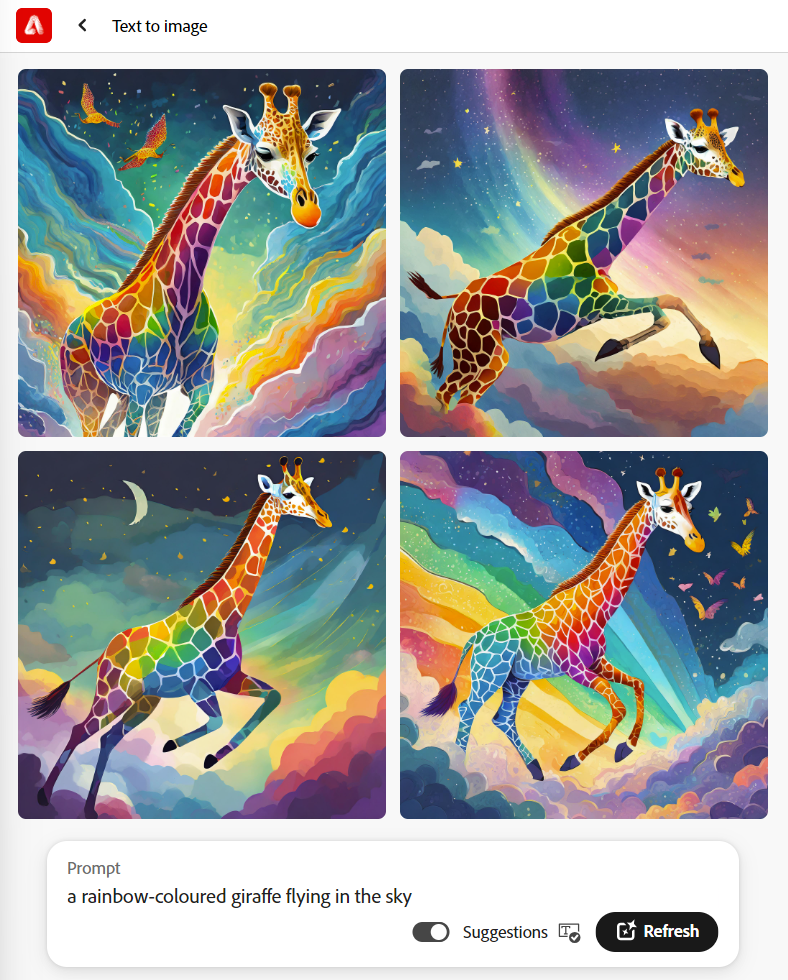
- Generative Fill – Add, remove or expand content in images with simple text prompts, such as turning a photo of an empty field into a magical scene by selecting an area and entering ‘add a snow-covered medieval castle’. Go ahead and try that one out for yourself!
- Generative Recolor – Experiment with colour variations of your images, vectors and artwork to transform their style, theme and mood.
- Text Effects – Apply styles and textures to words and phrases to create one-of-a-kind font designs.
Plus, currently in exploration and potentially coming soon to Firefly, you have 3D to Image for generating images using 3D elements, Sketch to Image for transforming your handmade sketches into digital images and Project Stardust for moving any object to anywhere within your images.

As you can see, the web app itself is great, but the real power of Firefly truly comes to light when it’s used together with Adobe’s industry-leading Creative Cloud suite of apps. Let’s take a deeper look…
Firefly within Adobe Creative Cloud
Within Photoshop, Generative Fill can be used to add or remove aspects of an image using a simple natural language text prompt. For example, a Geography teacher can remove a house or any other object from an existing photograph so that the students’ concentration is focused on aspects such as rock formations and mountain ranges.
Plus, Generative Expand can be used within Photoshop to add even more geological features into the scene, such as transforming a portrait photo into a landscape scene and adding elements such as lakes and mountain peaks.

Watch these Firefly Gen AI features in action within Adobe Photoshop in our short clip.
Meanwhile, within Illustrator, a student can use the Text to Vector Graphic feature to create a brand-new unique vector graphic simply by entering just a few descriptive words. This is ideal within courses such as Business Studies for creating content for presentations and projects.
Plus, Generative Recolor can then be used to explore various colour palletes and themes, ensuring that your vector graphics match your brand colours and stay consistent with other assets.

Watch these Firefly Gen AI features in action within Adobe Illustrator in our short clip.
Firefly within Adobe Express
Firefly’s Gen AI is also available within Adobe Express. If you’re not familiar with Adobe Express, while it’s in no way designed to replace Adobe Creative Cloud’s professional standard creative tools, within Higher and Further Education, Adobe Express can complement your existing Creative Cloud subscription by injecting creativity into your non-creative departments. Check out our previous blog for more information – Adobe Express: Injecting Creativity into Non-Creative HE/FE Departments – Pugh Computers Ltd.
Within Adobe Express, Firefly’s Generative Fill and Text to Template features can be used to kickstart creativity for those within non-creative departments such as Languages and Business Studies, or even for internal marketing teams and admin staff.
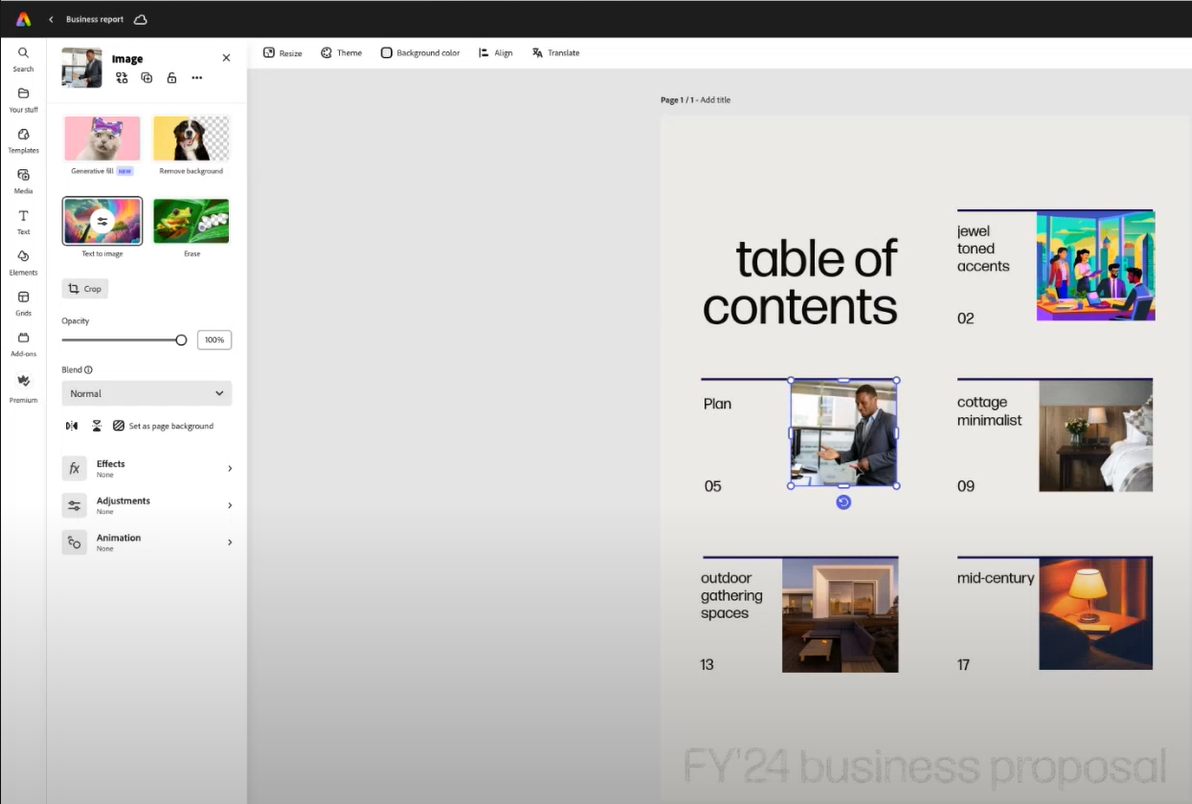
Watch these Firefly Gen AI features in action within Adobe Express in our short clip.
Content Credentials & Generative Credits
Plus, just a quick mention of these two important aspects.
Each time a user creates or edits an image using Adobe Firefly, these details are automatically recorded and tagged to the asset behind the scenes. Importantly, what this means is that if a piece of work is submitted by a student, the teacher or lecturer can run the assets through a tool that will allow them to inspect how these assets were created, including which parts were made using AI and which parts are original work.
Watch how the content credentials process works in our short clip.
Meanwhile, Generative Credits are what give you access to these impressive Firefly content creation features. Your Creative Cloud, Adobe Express, Firefly or Adobe Stock subscriptions include monthly credits, with one credit being consumed when you perform particular actions, such as generating a new Firefly image or making Generative Fill/Expand/Recolor edits. Details of which Firefly actions consume credits, and the various credit allowances and limits can be found here – Create in new ways with generative AI powered by Adobe Firefly.
Stay up to date on all things Adobe & creativity!
Developments within technology and AI are currently happening at a very fast pace, so to help keep you up-to-date, Pugh are very excited to have kicked off our new Monthly Adobe Spotlight Webinar Series. As an Adobe Education Elite Partner and Platinum Reseller, our webinars bring you all the very latest news, updates, expert knowledge and enablement, covering all things Adobe and creativity.

To register for our next session or any other upcoming event, head over to our Events Page, and you can also catch up on previous sessions at our YouTube channel. Finally, don’t forget to subscribe to our newsletter for free today!
Start your creative journey today!
For more information on Adobe Firefly, Creative Cloud or any other Adobe products, or to purchase your licenses today, please get in touch with our friendly Adobe specialist Eldi Berkshire on 01974 200 212 / eldi@pugh.co.uk.


 sales@pugh.co.uk
sales@pugh.co.uk 01974 200 201
01974 200 201

